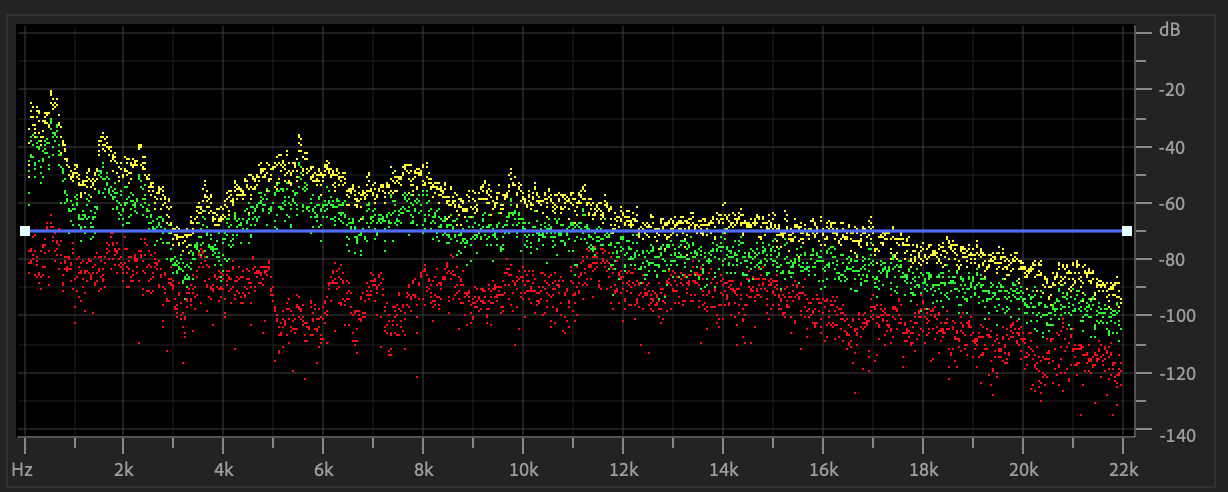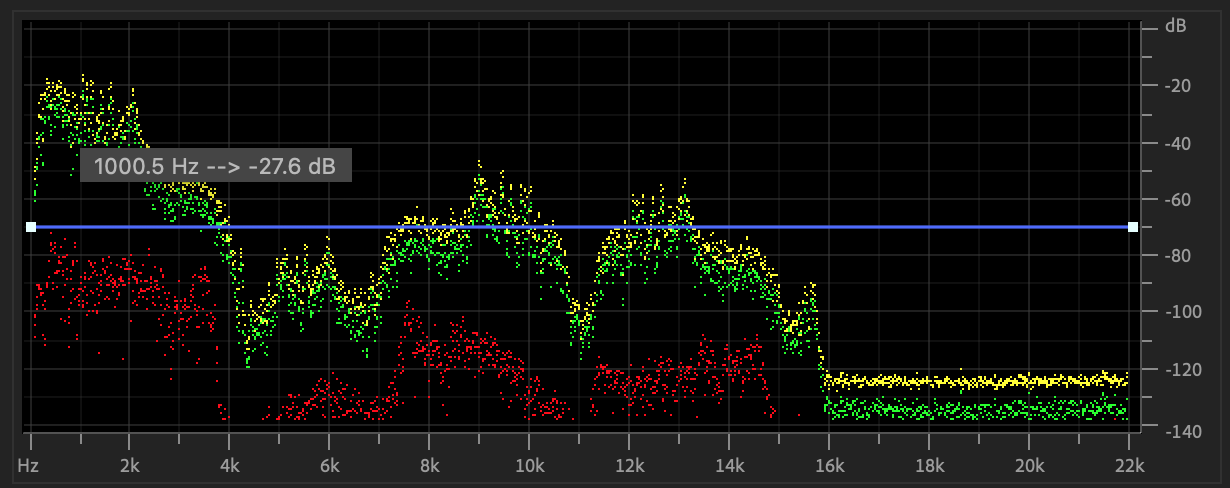Like the screeching of nails on a chalkboard, I recall the day when everyone sang praises for Zoom. Admittedly, it did revolutionize a neglected area once monopolized by Skype. However, the complacency of such platforms never catered to podcasters' needs for quality recording. If you ever tried to run a podcast over Skype in 2014, you'd know the struggle of dealing with multiple third-party programs across various computers.
Zoom did come as a savior for many, but it's far from ideal. People seem to be content with the audio quality it offers. It's certainly a leap from Skype or traditional “call-ins,” but it's nowhere near studio-quality audio. As technology advances, there are new attempts to bridge this gap, such as services like Riverside.fm, CleanFeed, and Squadcast, aiming to resolve the lossy internet audio with high-fidelity recording. While these offer improvements, it's important to recognize that their quality will never be as good as recording directly into a mobile recorder. I’m practically begging you to seek alternatives, and I have solutions that allow you to have your remote-podcast cake and eat it too.
Understanding the Problem
Before diving into solutions, understanding the problem is crucial. Whether you are using Zoom, Skype, Google Hangouts, or the aforementioned Riverside.fm, CleanFeed, and Squadcast, the issue lies in the compression of the audio. This compression doesn't add but dithers your sound. Imagine a high-quality image compressed until pixels become visible. This is what computers do with audio, creating a “hissing” in the higher frequencies.
Spectograph of a human voice
Spectograph of voicemail audio
Voicemail offers an extreme example. Its limited frequency range shows what happens to audio when severely compressed, and this same effect applies, to a lesser extent, to video-conferencing software.
A Three-Tiered Solution to Recording Quality Remote Audio
Assuming you are already recording studio-quality audio on your end, here are three-tiered solutions for your guest's remote audio:
OPTION 1: Zoom Audio
This isn't the best, but it will do, especially if coupled with options 2 or 3.
OPTION 2: Ship a USB Mic
A USB microphone like the Audio-Technica AT2020USB+ is much better than video-call audio. Guide your guest to set up their DAW (digital audio workspace) like GarageBand (Mac) or Audacity (PC), and record a sound that doesn't lag or distort.
OPTION 3: Ship a Mobile Recording Studio
This is my personal favorite and includes a mobile audio recorder like Zoom H4n Pro Handy Recorder. Paired with an XLR mic, wind filter, and an XLR cable, it can create a perfect audio recording system.
Tips for Setup and Editing
Guide your guest on selecting proper recording spaces and microphone techniques.
Ensure proper export settings (WAV files with maximum bit depth or the session with all raw files).
If shipping a mobile recorder, ensure the gain is low when recording to avoid clipping.
Remind everyone to wear headphones to avoid background noise.
While editing, remove the audio track of anyone not speaking or apply a noise gate.
Use Zoom's recording as a backup to cover any gaps in the audio.
Always include a shipping return label.
Conclusion
Save yourself from post-production headaches and embarrassment. Invest time, effort, and money to improve the audio quality. Whether through hardware solutions, understanding the nature of audio compression, or utilizing platforms like Riverside.fm, CleanFeed, and Squadcast, you can significantly enhance your remote podcasting experience. However, always remember that these solutions, though innovative, are still not on par with direct mobile recording. Strive for quality and make the necessary adjustments to deliver the best listening experience to your audience.